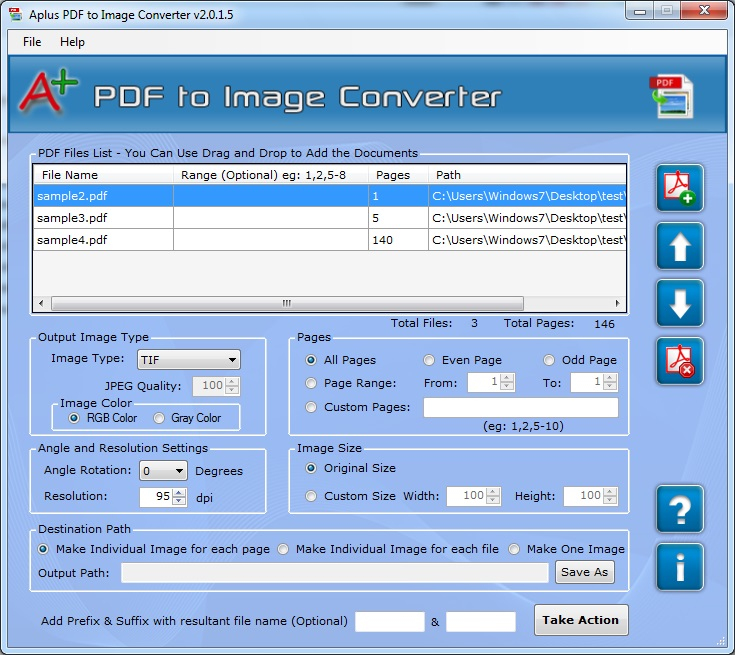Aplus PDF to Image Converter 2.0.1.5
Aplus PDF to Image Converter 2.0.1.5
PDF to image converter support standard level features. Application permitted user to change PDF file into image format. Tool facilitates to validate performing operation through all PDF pages, only even pages and odd pages options.
Last update
30 Jun. 2015
Licence
Free to try
OS Support
Windows
Downloads
Total: 682 | Last week: 14
Ranking
#19 in
Converters
Publisher
Aplus Software
Screenshots of Aplus PDF to Image Converter
Aplus PDF to Image Converter Publisher's Description
PDF to image converter software mainly develop for PDF file to image conversion point of view. Application developer mention standard level options like Output image type, pages, angle and resolution setting, image size, destination path etc. Tool support most of all famous and popular image type file format like WMF, PNG, BMP, TIF, TIFF, GIF, JPG, JPEG etc. Using this program you can select image file type according to need as well as set image quality level, image color, image position etc. Utility allow you to set image resolution as per your requirement. Program has option to operate more than one PDF file through batch conversion mode setting. User can create single or multiple PDF file according to need. Utility support a option in this way you can choose pages where you want to perform operation.
Features:
* Program switch PDF document into image file format.
* Program build up with standard level options like output image type, pages, angel and resolution setting etc.
* Resolution setting allows you to choose image type, color, image quality etc.
* Pages allow selecting pages whose want to operate for convert.
* Allow to work with several image types like JPEG, WMF, BMP, GIF, TIF, JPG etc.
* Pages options allow selecting pages i.e. all pages, even pages and odd pages.
* Perform operation into batch conversion mode.
* Make single or multiple PDF file.
* Use 32 bit and 64 bit operating system.
* Use all Window operating system like Win NT, Win 2000, Win
Vista, Win 7 and Win8.
Features:
* Program switch PDF document into image file format.
* Program build up with standard level options like output image type, pages, angel and resolution setting etc.
* Resolution setting allows you to choose image type, color, image quality etc.
* Pages allow selecting pages whose want to operate for convert.
* Allow to work with several image types like JPEG, WMF, BMP, GIF, TIF, JPG etc.
* Pages options allow selecting pages i.e. all pages, even pages and odd pages.
* Perform operation into batch conversion mode.
* Make single or multiple PDF file.
* Use 32 bit and 64 bit operating system.
* Use all Window operating system like Win NT, Win 2000, Win
Vista, Win 7 and Win8.
What's New in Version 2.0.1.5 of Aplus PDF to Image Converter
Adding new features for changing PDF pages into several image file formats
Look for Similar Items by Category
Feedback
- If you need help or have a question, contact us
- Would you like to update this product info?
- Is there any feedback you would like to provide? Click here
Popular Downloads
-
 Kundli
4.5
Kundli
4.5
-
 Macromedia Flash 8
8.0
Macromedia Flash 8
8.0
-
 Cool Edit Pro
2.1.3097.0
Cool Edit Pro
2.1.3097.0
-
 Cheat Engine
6.8.1
Cheat Engine
6.8.1
-
 Hill Climb Racing
1.0
Hill Climb Racing
1.0
-
 Grand Theft Auto: Vice City
1.0
Grand Theft Auto: Vice City
1.0
-
 C-Free
5.0
C-Free
5.0
-
 Iggle Pop
1.0
Iggle Pop
1.0
-
 Windows XP Service Pack 3
Build...
Windows XP Service Pack 3
Build...
-
 Ulead Video Studio Plus
11
Ulead Video Studio Plus
11
-
 AtomTime Pro
3.1d
AtomTime Pro
3.1d
-
 Netcut
2.1.4
Netcut
2.1.4
-
 Grand Auto Adventure
1.0
Grand Auto Adventure
1.0
-
 Zuma Deluxe
1.0
Zuma Deluxe
1.0
-
 Minecraft
1.10.2
Minecraft
1.10.2
-
 Horizon
2.9.0.0
Horizon
2.9.0.0
-
 Vidnoz AI
1.0.0
Vidnoz AI
1.0.0
-
 Auto-Tune Evo VST
6.0.9.2
Auto-Tune Evo VST
6.0.9.2
-
 Euro Truck Simulator
1.3b
Euro Truck Simulator
1.3b
-
 Tom VPN
2.2.8
Tom VPN
2.2.8